How to Enable 2-FA on Abacus Market?
It’s of utmost importance that you secure your darknet market accounts. Because it’s not a wallet-less market, you probably will make deposits to the wallet. Hence, not securing the account may mean a loss of funds, misuse of account, cancellation of orders and in some cases even legal troubles. Enabling 2-FA will secure you against all of that.
Here’s how to enable 2-FA on Abacus Market.
Step 1-> Go to main page (hover over PROFILE then click on > edit profile).
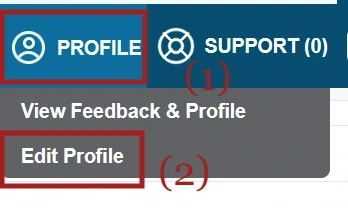
Step 2-> Scroll down the “Edit Profile” page to Security Settings “Fill in all fields”.
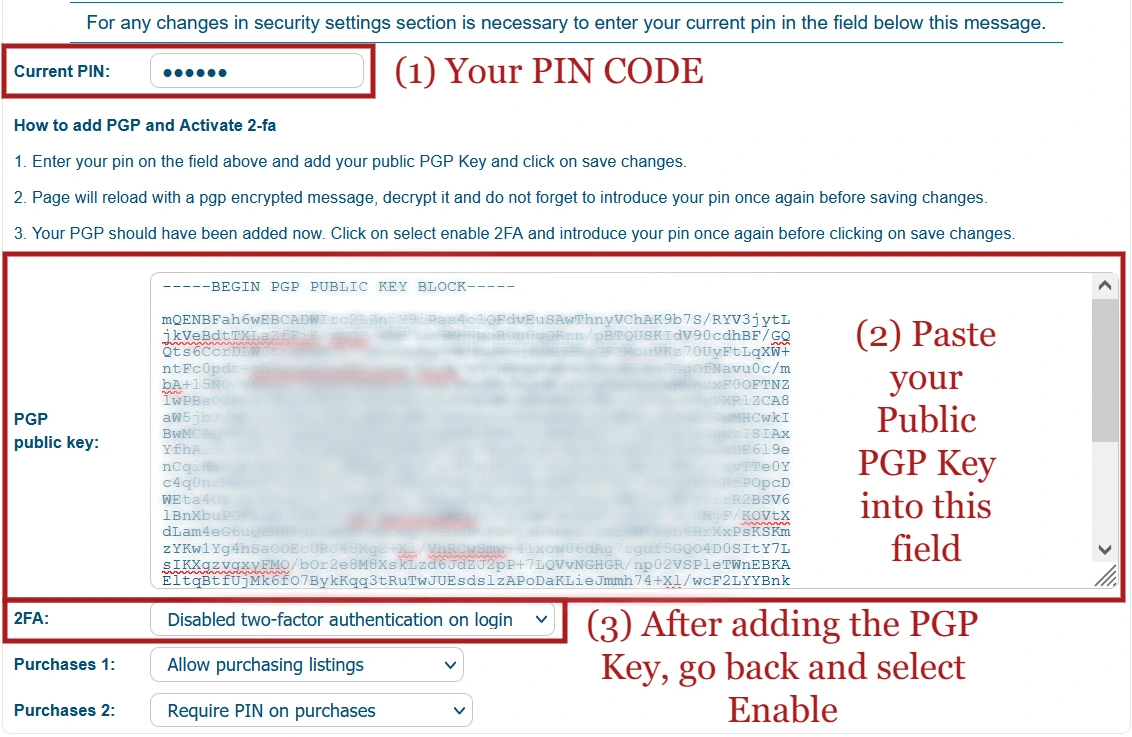
Step 3-> Scroll to the very end of the page and click on “SAVE CHANGES”

Step 4-> Scroll up the “Edit Profile” page to Security Settings “DECODE the message in the PGP public key field”.
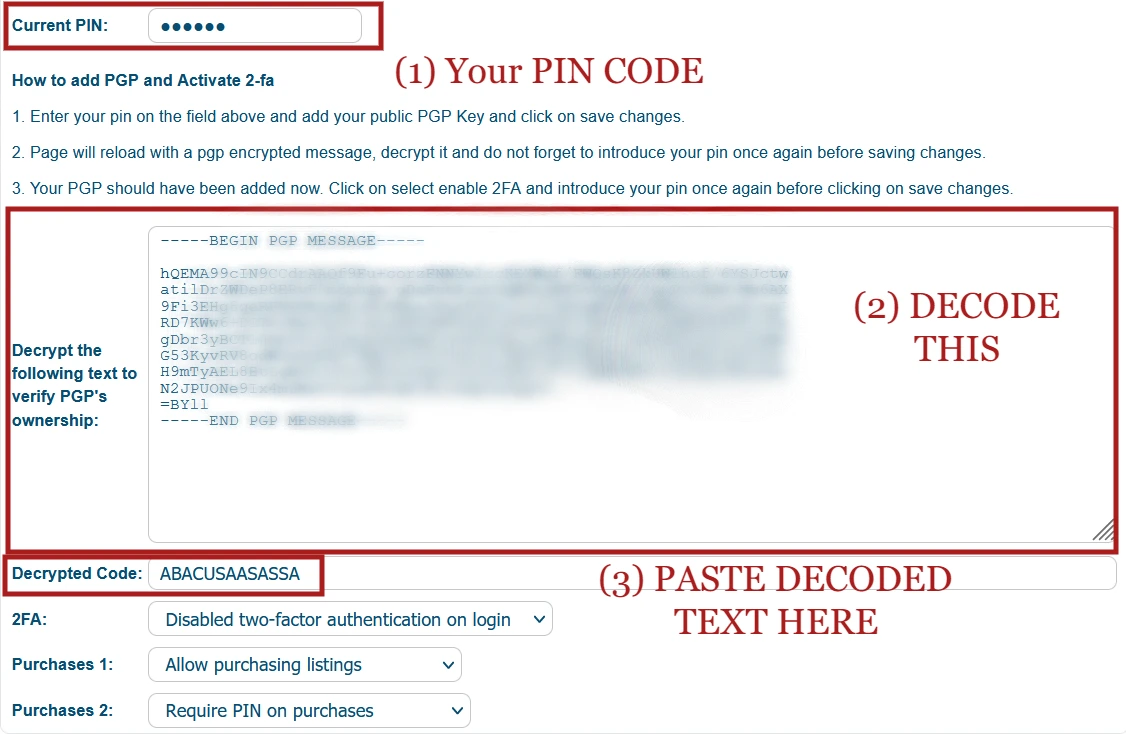
Then follow Step 5- to complete enabling the 2-FA function.
Step 5-> Scroll to the very end of the page and click on “SAVE CHANGES”

That's it, your account is protected by 2-FA Authentication...
We’ve also done a piece on How to remove 2-FA from Abacus Market.