How to get a free Vendor account on Abacus Market?
Abacus Market offers free vendor accounts to those vendors who have established their reputation on other popular marketplaces. Here’s how to apply:
Step 1-> Click on the Support > Open ticket option on the top-bar.
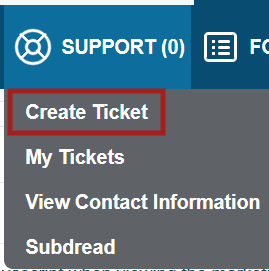
Step 2-> On the next page, simply select “Become a Vendor” as the category of the issue.

Step 3-> On the next page, select “Apply for a vendor waive” as the category of the ticket.
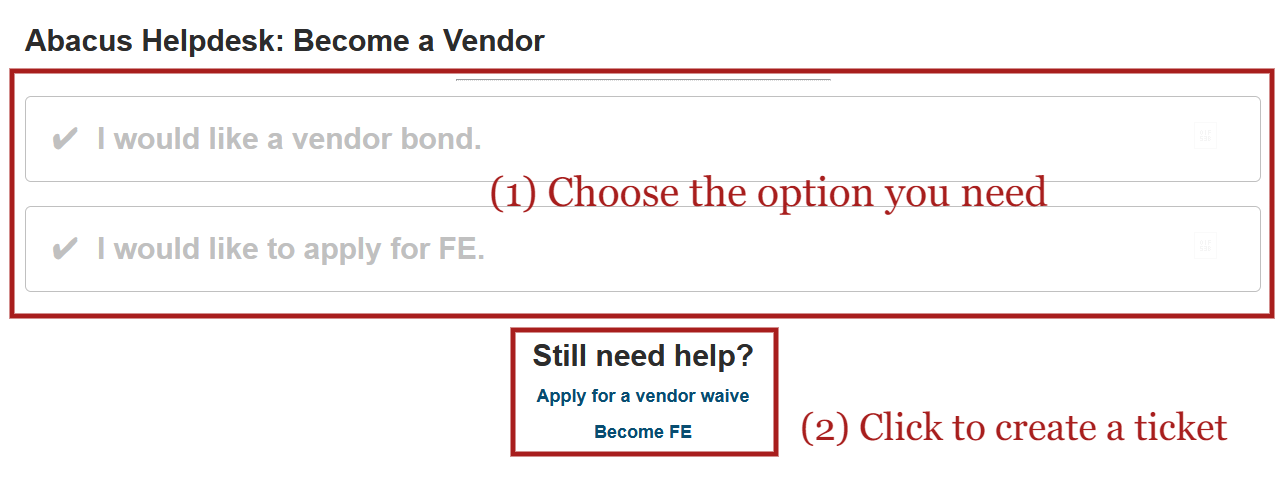
Step 4-> On the next page, simply select “Free vendor request” as the category of the issue.

You should enter your username, PGP key and other details in the comment-box before sending the request. Any detail which can help prove you’re the owner of the vendor accounts on those other marketplaces will help.
These accounts have all the same privileges as a paid vendor account. However, in this case, a vendor doesn’t have to pay the standard $300.00 vendor-fee that’s required otherwise.
Remember to read and agree to our disclaimer before applying for a vendor account (both paid, and free) on Abacus Market.